

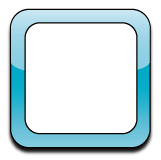
Click here for the Auto Notifications FAQ
Click here for the Email Forward FAQ
Click here for the Text Notifications FAQ
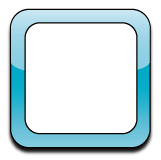
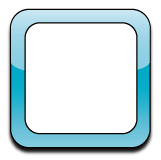
Contact a school administrator for changes or requests.
 |
|
| Review
Contact Information |
|
 |
This
step involves reviewing your contact information that is entered in the
system. To do this, sign into the system and then click on
'View/Edit Parent Information'. Make sure to review all of the
contact
fields for both Parent/Guradian #1 and Parent/Guardian #2. This
includes all phone numbers, email addresses and emergency contacts. |
| Evaluate All FDmail Options |
|
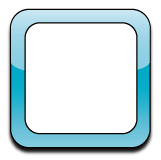 |
This
step involves opting in or out for the various communication options
available in FastDirect. After clicking 'View/Edit Parent
Information',
there will be a place for cell phone numbers/providers as well as email
addresses. Contact your school administrators to let them
know if certain communication options are not available (for example,
email or text notifications,
text messages and email forwarding.) Click here for the Auto Notifications FAQ Click here for the Email Forward FAQ Click here for the Text Notifications FAQ |
| Review
BuzzBook Settings |
|
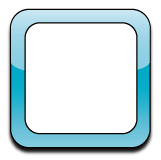 |
This step involves opting in or out for the various BuzzBook display options available in FastDirect. After clicking 'View/Edit Parent Information', there will be a 'Publish to BuzzBook' heading for both Parent/Guarding 1 and 2. Contact your school administrators to let them know if certain BuzzBook options are not available (for example, email addresses or cell phone numbers). Click here for the BuzzBook display FAQ |
| Learn About FastDirect |
|
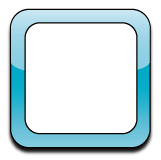 |
This
step involves getting to know FastDirect and all of its features.
Click here to read the Family Welcome Packet! |
| Additional
Settings to Check Out |
|
| + |
Create/Edit Groups for Messaging (Home>FDmail>Edit Groups) Click here for the FAQ |
| + |
Review
Finance Account Balances and Transactions (Home>Account Balances
Chart) |
| + |
Preview/Preorder Lunches (Cafeteria for Menu, Home for Preorders) Click here for the FAQ |
| Need
assistance or interested in utilizing additional features in FastDirect? Contact a school administrator for changes or requests. |
|