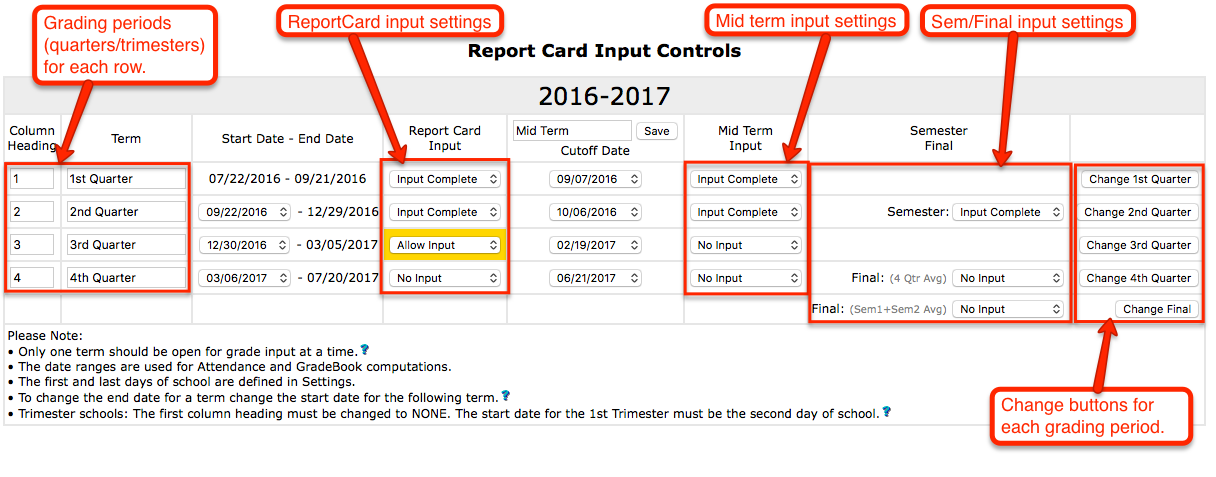| Q: How do I change the dates in ReportCard Input Controls? | |
| A:
1.) Click on Grades. 2.) Click the button labeled Report Card Input Controls. 3.) Look for the box that has the current school year above it. It will look something like this:
4.) Each row is for the 4 different quarters. The Change buttons are in the far right column - one for each corresponding quarter. 5.) To change a starting date for Quarters 2, 3, or 4, click on the corresponding drop down and select the correct starting date. Click the Change button that corresponds to the grading period you are changing. 6.) The end date for Quarters 1, 2, and 3 is determined by the START date of the following quarter. If you want to change a quarter's end date, you will need to change the start date for the following quarter. Note - if your quarter ends on a Friday, we recommend that you include the weekend dates as part of that quarters date range. Set the start date for the following grading period to begin on the next Monday. 7.) To change the first or last day of school, contact HelpDesk. Here are the steps to reviewing and editing the TRIMESTER dates for the school year: 1.) Click on Grades. 2.) Click the button labeled Report Card Input Controls. 3.) Look for the box that has the current school year above it. It will look something like this: 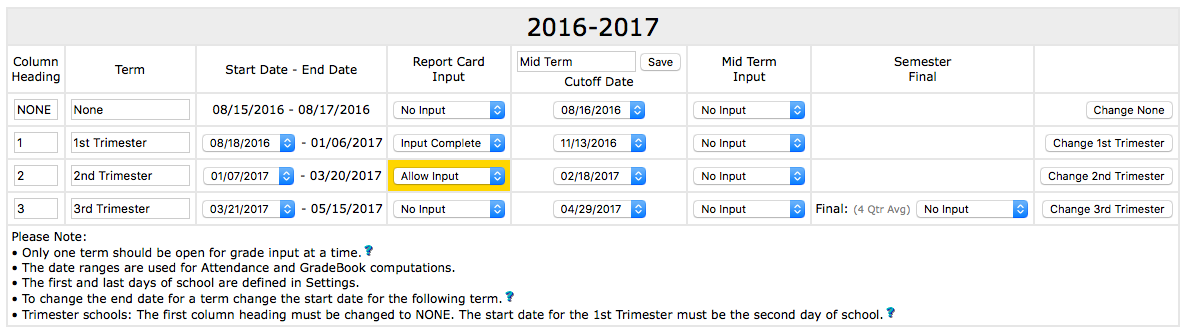 4.) The three bottom rows are for the 3 trimesters. The Change buttons are in the far right column - one for each corresponding quarter. The first row, labeled as NONE, is not used and only reflects the first day of school. The first trimester will show a start date of the second day of school. 5.) To change a starting date for Trimesters 2 or 3, click on the corresponding drop down and select the correct starting date. Click the change button that corresponds to the grading period you are changing. 6.) The end date for Trimesters 1 and 2 is determined by the START date of the following trimester. If you want to change a trimester's end date, you will need to change the start date for the following trimester. Note - if your trimester ends on a Friday, we recommend that you include the weekend dates as part of that trimester's date range. Set the start date for the following grading period to begin on the next Monday. 7.) To change the first or last day of school, contact HelpDesk. |