| Q: Can we include exam scores in our report card grade averages? |
| A:
course and having HelpDesk add the exam score formula to the system. Here is an example of how exam scores are displayed on a report card inFastDirect: (course name) Q1 Q2 Sem1 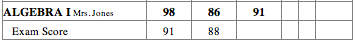 For this school, the formula that was used is Q1=40%, Q2=40% and Exam (Exam 1 + Exam 2)=20% Here is an example of the calculations involved for generating the Semester grade (which includes the Q1 and Q2 exam scores): 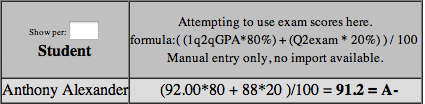 Note 1 (see image below): When entering in a Semester report card grade, the teacher should not use the import feature. The imported grade is just an average of the two quarter report card grades and does not include the exam scores. Note 2 (see image below): All semester grades for courses that use exam scores will need to be manually entered. In the far right of the report card input screen is where the system will provide the teacher with the exam score calculation. This grade will need to be manually entered in the fields under the course name. Once the grades have been manually entered, the teacher will click 'Submit Grades as Show Above'.  |