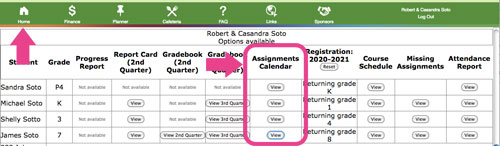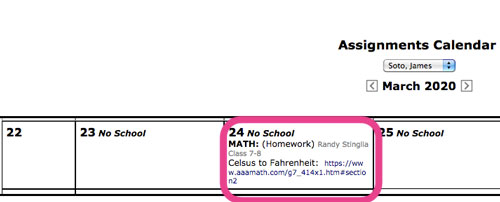A:
Distance Learning
How to send assignments home
for your Distance Learning Plan (DLP)
Example of Weekly Procedure:
- Assignments will be assigned each week, to be completed and
returned by Mondays between 6:30am-7pm.
- The week’s curriculum will be posted on each child's
Assignments Calendar in FastDirect on Tuesday. Any assignment with
printable material can be downloaded from the links posted in
Assignments Calendar. If you do not have the ability to print material
please contact the school office.
- To return completed paperwork, photograph the paperwork
using the app CamScanner on your phone. Submit the forms as attachments
using FDmail. If you encounter technical difficulty please contact the
school office.
How to send assignments to parents and students using GradeBook:
- By Tuesday teachers should
post the week's assignments in their GradeBooks by creating an event
for each assignment
- Click Create Event and fill out the dialog box.
- The Date should
be the next Monday as each assignment "packet" is due on Mondays
(assuming that the sample procedure shown above is being followed)
- You can send accompanying worksheets or documents home by
using the Attach File option.
Click "Choose File" to attach a file to the event. A link to the file
will be posted in the Assignment Calendar so that parents can click on
it and download the document.
- You can use the Description
box to include instructions. You can also copy and paste url's into the
description so that student's can access resources.
- Check the boxes for Send
FDmail to Parents and/or Send
FDmail to Students (if your students are logging in)
- You can also check the box for Publish to BB/Calendar if you want
to duplicate the assignment on your BB/Calendar
- The system will AUTOMATICALLY publish the assignments on
the Assignments Calendar,
which is accessible on parents' and students' homepage
- Parents find access to the Assignments Calendar on their
homepage to the right of the GradeBook and ReportCard reports
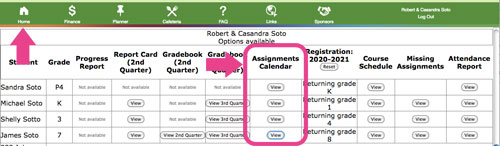 There is one Math assignment posted on 3/24, as shown below. The
Assignment Calendar shows the following information for the GradeBook
Event (assignment)
There is one Math assignment posted on 3/24, as shown below. The
Assignment Calendar shows the following information for the GradeBook
Event (assignment)
- The Course Name
such as Math
- The Category such
as Homework, Quiz, Paper, etc
- The Teacher's Name
and the GradeBook Description
- The Event Name
- The Description:
Any text entered when creating the event; could be instructions and/or
links to websites
- A link to an Attached File
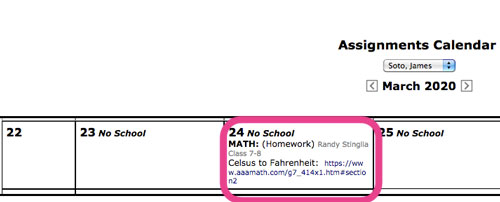
|