Step
1: Go to Planner and click
'Edit' for your Bulletin Board.
Step
2: Attaching a file. There are two options for attaching a
file:
|
| Option
1: |
Click
the 'Browse'
or 'Choose File' button. This will prompt you with a file browser where
you can select a
file from your computer to attach.
|
| Option
2: |
Click
the 'Select
File: From Uploads...' drop-down menu to choose from files you have
already uploaded to FastDirect.
|
|
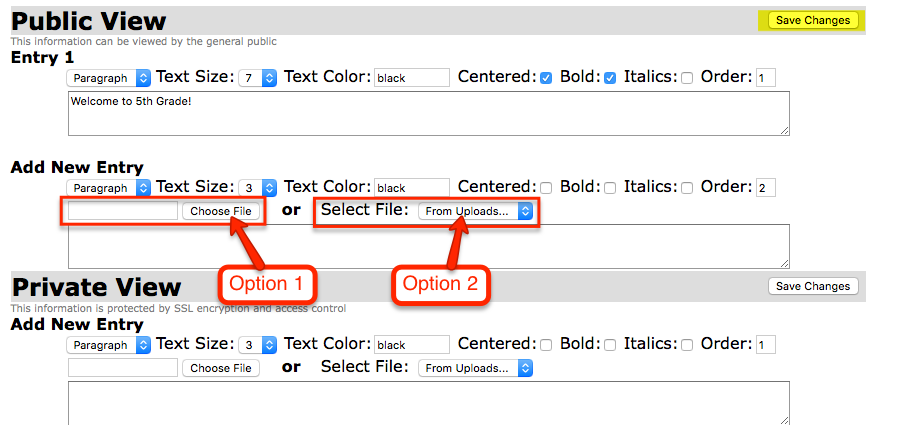
|
Step
3: Click the 'Save Changes' button.
|
Note:
|
When
you attach a
file to your Bulletin Board with Option #1, that file is
uploaded to FastDirect and will appear in your File Manager (accessed
by clicking 'File Manager').
|