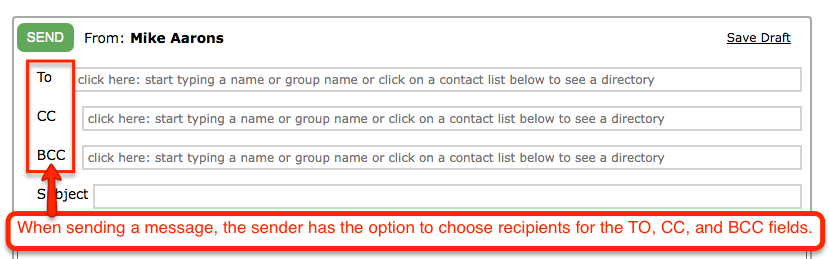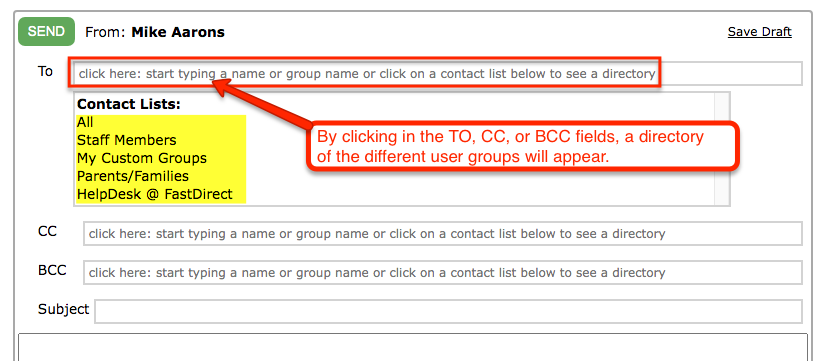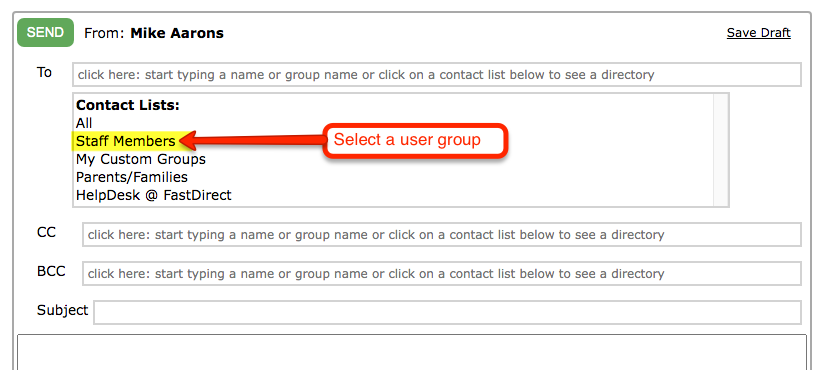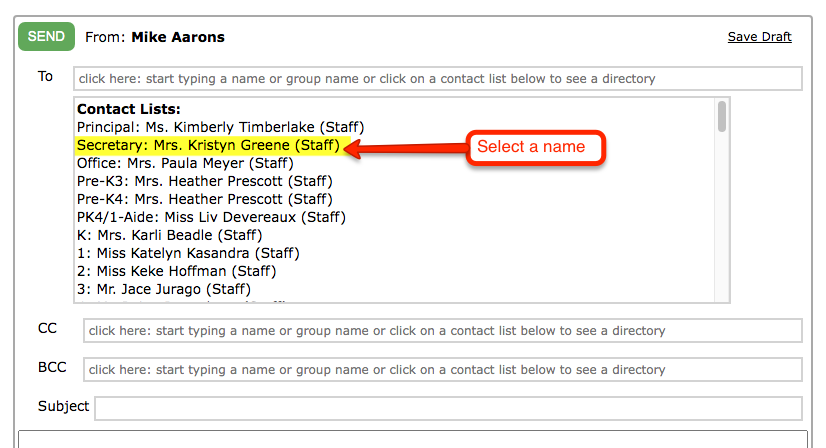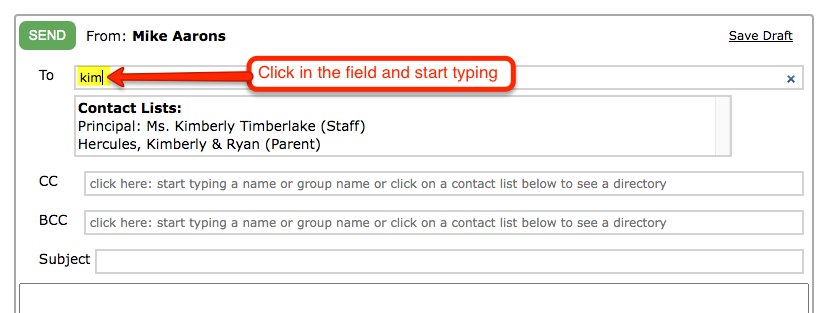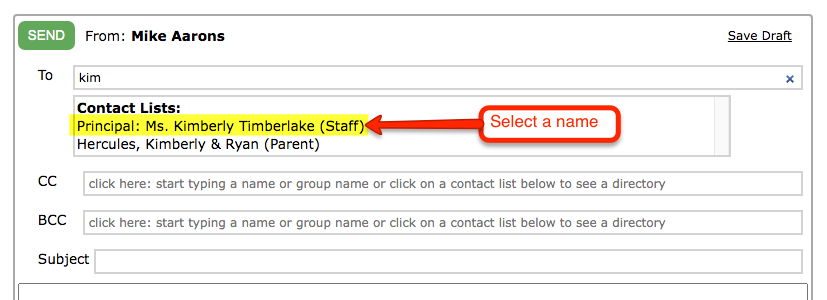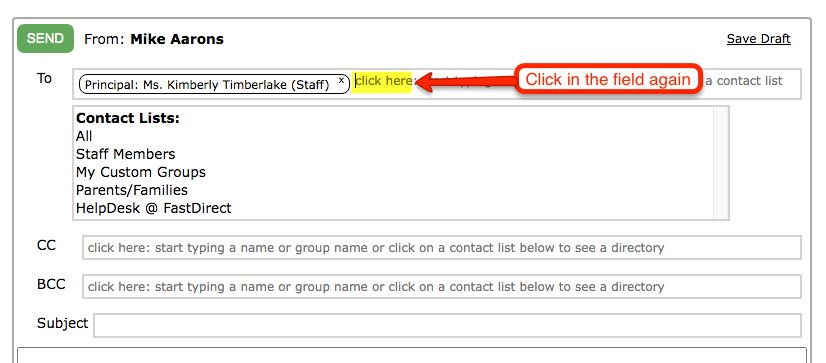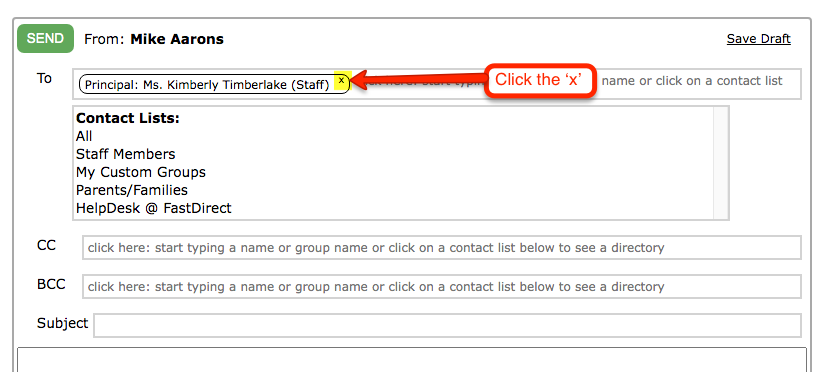| Q: How do I compose a new FDmail message? | |
| A:
2.) In the left hand menu, click Compose 3.) Select a recipient in the TO, CC, or BCC fields (See images below for more detailed steps) 4.) Type your message in the text box 5.) Click Send The Reply function may also be used to compose a message in response to a received FDmail message. In this case, click Reply, type your message in the text box, click send. The message will be delivered to the previous sender.
|