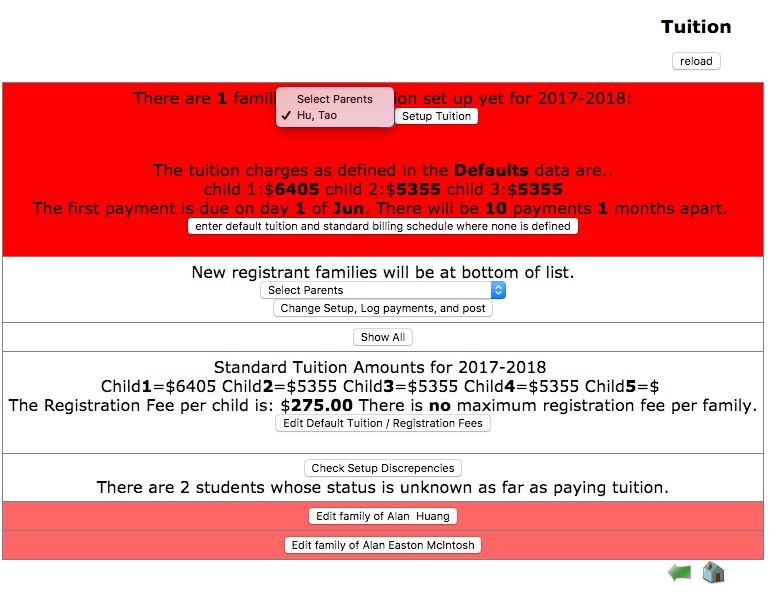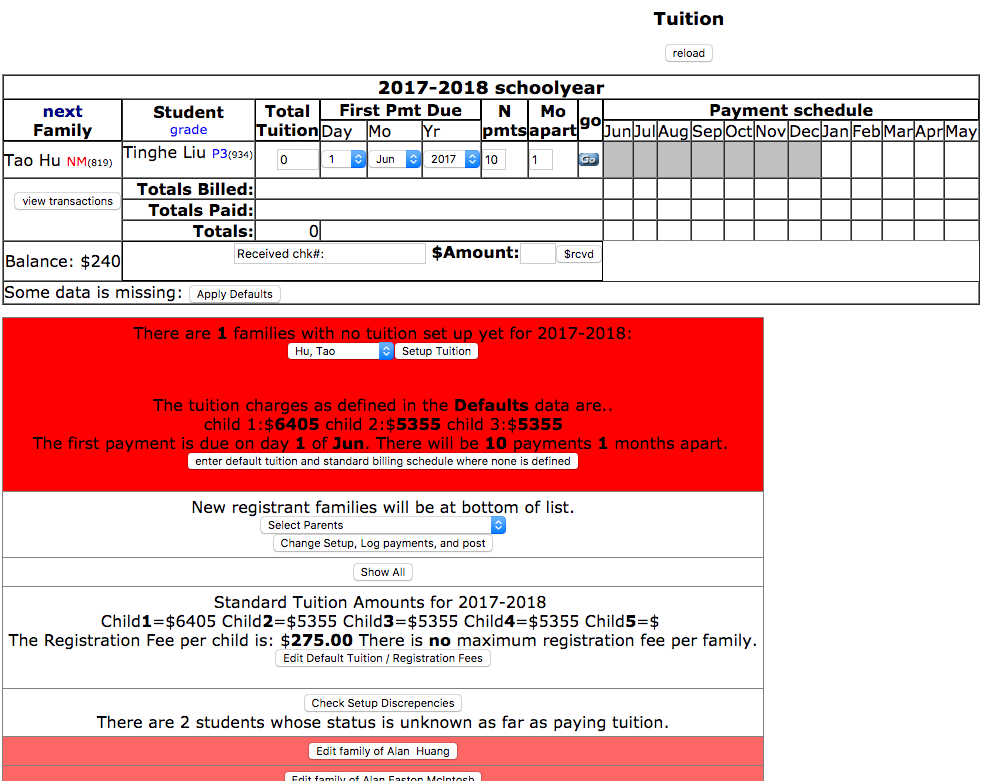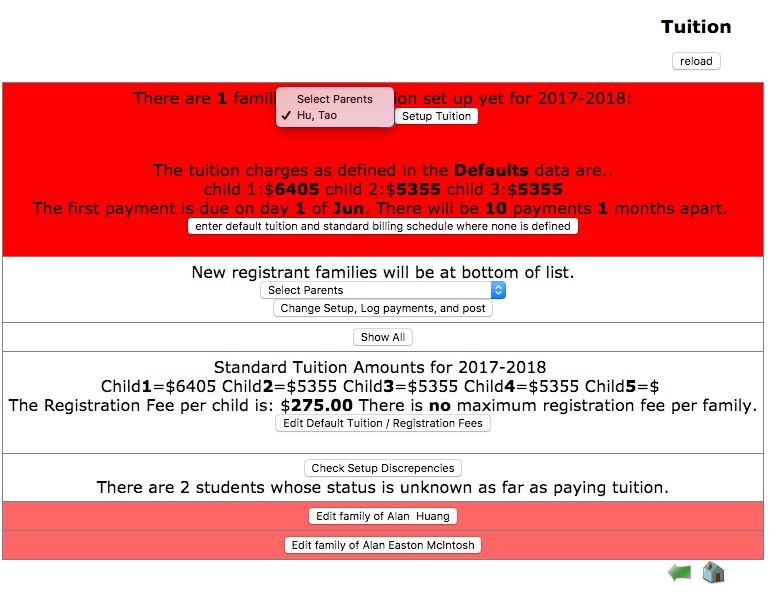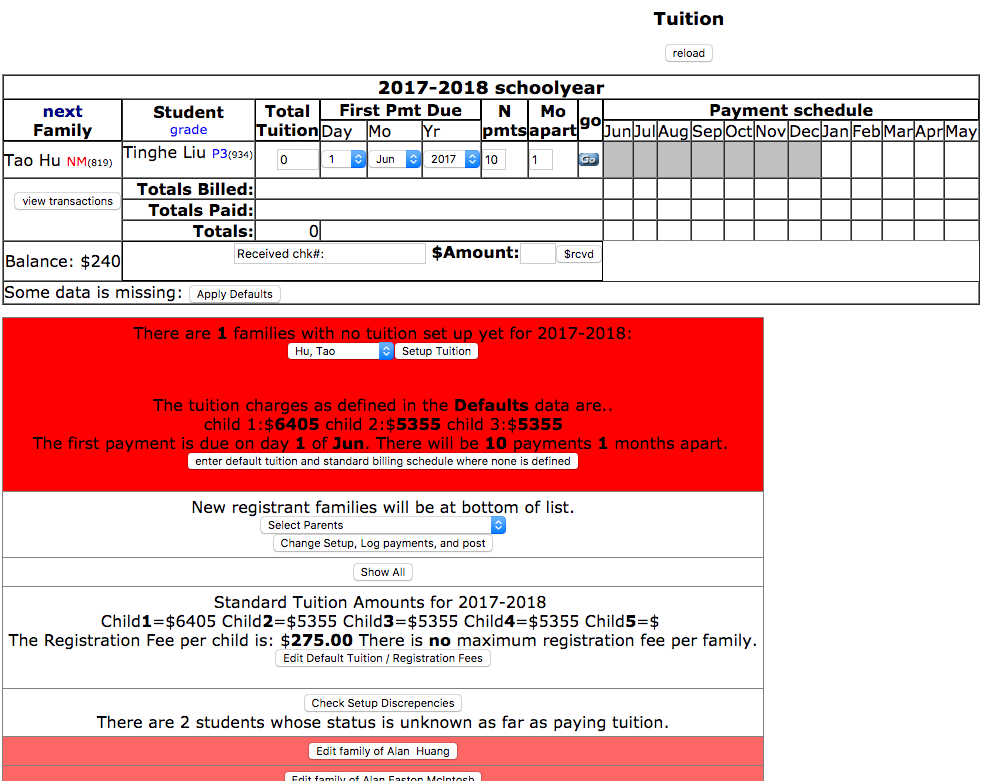A:
new fam tuition
If a new family/student is not showing in Tuition then you'll find
their name at the bottom part of your tuition section (in the pink).
- You'll
click the button "Edit family of (student name)"
- Then
the payment
schedule box will show up at the top and you'll click "Does pay
tuition."
- Next,
you'll refer to the red section at the top, find your
family in the Select Parents drop down menu, and click Setup Tuition.
- Finally,
you'll click "enter default tuition and standard billing schedule where
non is defined" or enter your own payment
schedule.
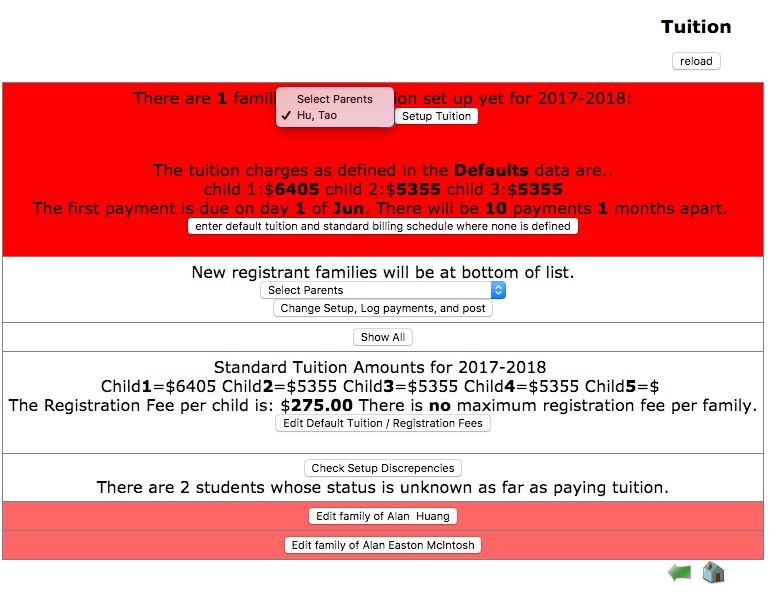
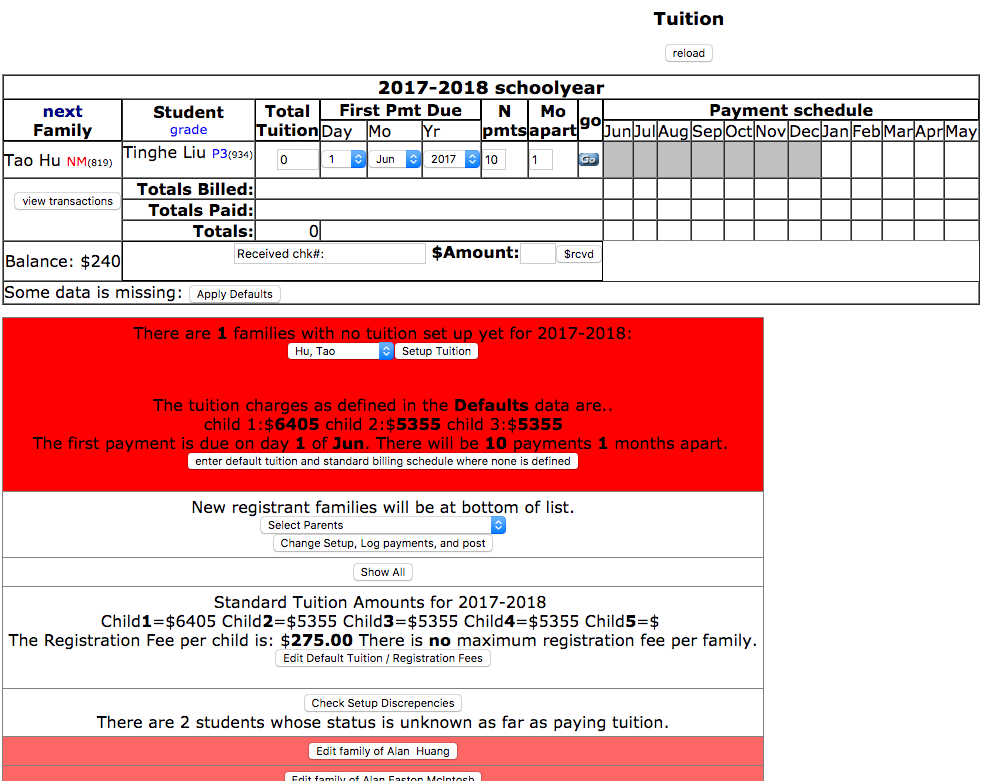
|