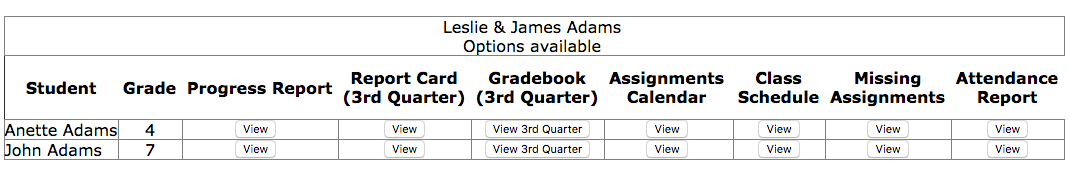| Q: As a parent, how can I view my child's report card or gradebook? | |
| A:
If a parent is logged into their account through the Parent App, then here are the steps to view a report card, progress report grades, grade book grades, assignment calendars, class schedules, missing assignments report, or an attendance report: 1. In the Home screen menu, click on 'Grades' 2. Each child will be listed with buttons for viewing any of the reports mentioned above. Click on the report you are needing to view 3. The page will refresh with the report you selected On a Desktop or Laptop If a parent is logged into their account from internet browser on a desktop or laptop, then here are the steps to view a report card, progress report grades, grade book grades, assignment calendars, class schedules, missing assignments report, or an attendance report: 1. On the Home page, scroll down underneath the FDmail message 2. Look for this table of reports:
3. To view a report card or a gradebook, simply click the 'View' button in either the Report Card column or the Gradebook column. Note: If there isn't a 'View' button, it means the school administrators have not allowed viewing for that report. |