| Q: How would I obtain a student(s)' transcript in FastDirect? |
| A:
active student in the FastDirect system: 1.) Click on the Grades icon. 2.) Click on the button labeled 'Grades from Past Years'. 3.) Click on 'Individual' in the lefthand menu 4.) Select a student's name in the drop down 5.) If you would like their attendance history included, make sure the box is checked 6.) Click Display (for printing) or Download (to open as a spreadsheet) 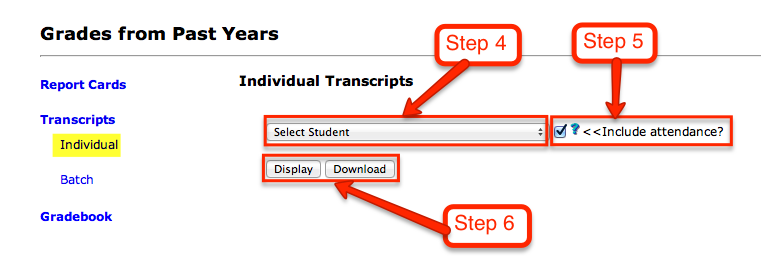 Here are the steps to obtain Batch Transcripts for any grade levels in the FastDirect system: 1.) Click on the Grades icon. 2.) Click on the button labeled 'Grades from Past Years'. 3.) Click on 'Individual' in the lefthand menu 4.) Select a grade level 5.) Select a school year 6.) If you would like their attendance history included, make sure the box is checked 7.) Click Download (to open as a spreadsheet) 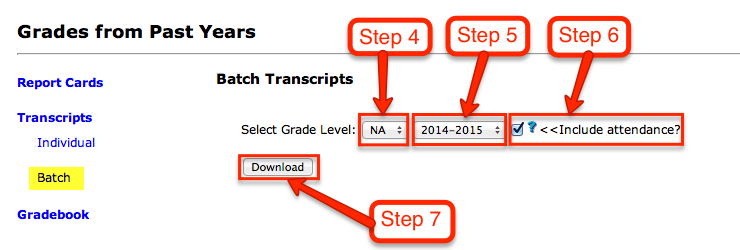 |