| Q: How do I set up my GPA calculations properly? | ||||||
| A:
If you would like a GPA
(4.0, 12 point, etc) applied to your school's grading scale and report
cards,
send a message to HelpDesk requesting that it be added. In the message, please include the GPA values for the each letter or symbol you have in the grade scale. For example:
To evaluate the weights of courses or
remove courses from being included in an overall GPA calculation,
follow these instructions: Step 1: Click on the 'Grades' icon Step 2: Click on 'GPA
Calculation Controls'
Step 3: Determine which
courses will need to be included in the GPA calculations, which course
that should
be excluded or if any courses need to have additional weighting. Reference the notes in below this image: 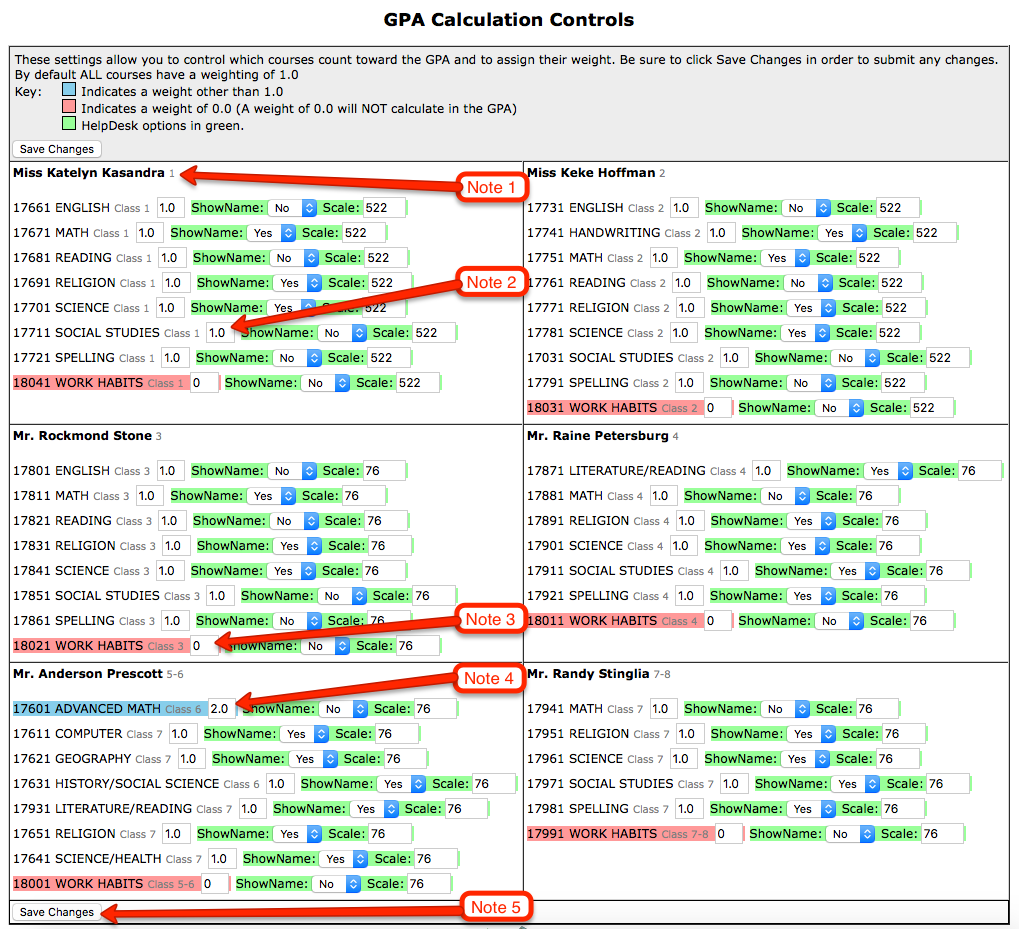 Note 1 - Each teacher's courses are listed in a separate box Note 2 - This is an example of a course with a default weight of 1 Note 3 - This is an example of a course with 0 weight, which means it will not calculate into the GPA Note 4 - This is an example of a course that has a weight higher than a 1.0 Note 5 - Make sure to click Save Changes when you are finished making adjustments to course weights |