| Q: How can a homeroom teacher mark an absent student tardy? |
| A:
To mark a student tardy, go below the
lunch ordering box and you will see a smaller, rectangular box. You will be able to select an absent student's name from the drop down, type in the number of minutes late and then mark them Tardy. 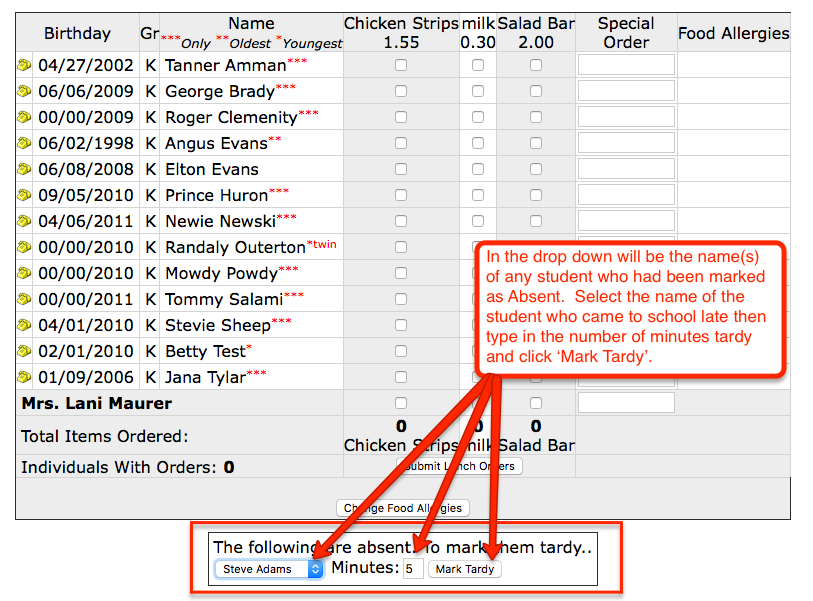 Please note - In order for a teacher to mark a student Tardy, the teacher must first mark them as Absent. The drop-down to mark students tardy is there all day for the teacher. However, the system will not allow the teacher to submit minutes missing over 119 (if the half-day absent time in Settings is set to 120 minutes). If the minutes missing is over 119 then a staff person with access to Monitor must submit the change through Monitor. |