A:
How to Make a Payment
- Click the Finance icon
found in the top navigation bar as shown below:
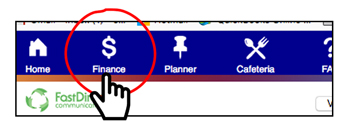
- Click Your Wallet and
then click Add a new credit card or
debit card or Add a new bank
account as shown below. You can add payment methods in this
section.
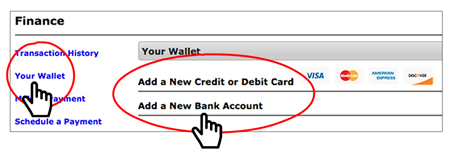
- Click Make a Payment,
complete the form, click Calculate
Fees and Total as shown below:
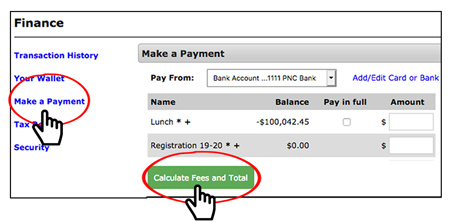
- Review your payment amount and click Submit Payment as shown below:
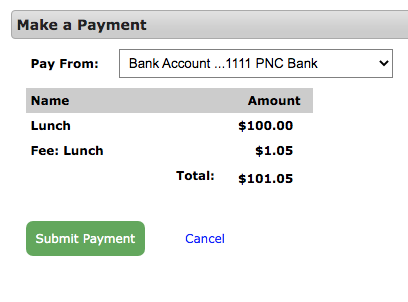
- The system will confirm that your payment was processed by
displaying a receipt on the same screen. The system will also update
your account balance and send a copy of the receipt via FDmail.
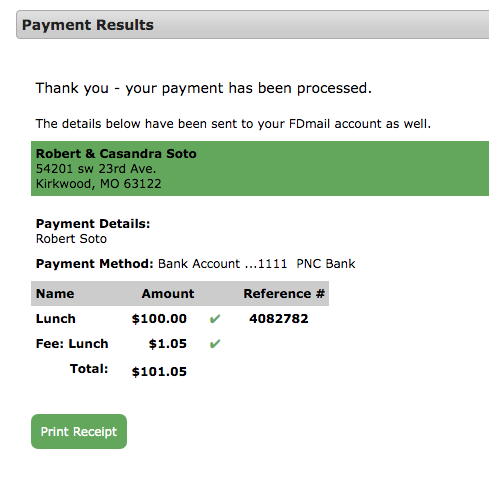
- Get the printable version of these steps.
|