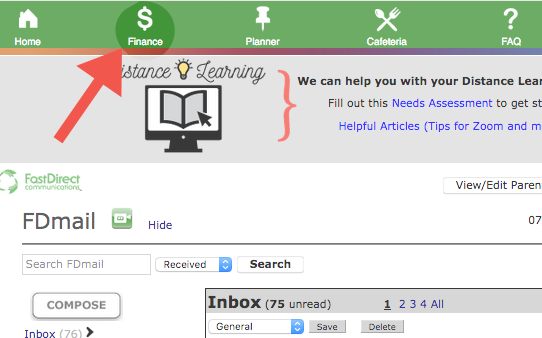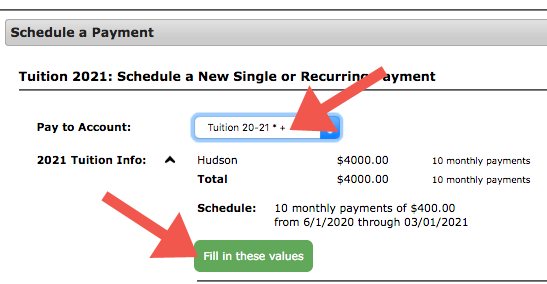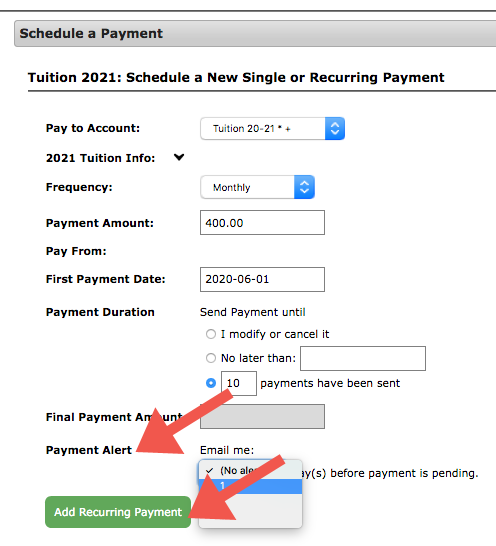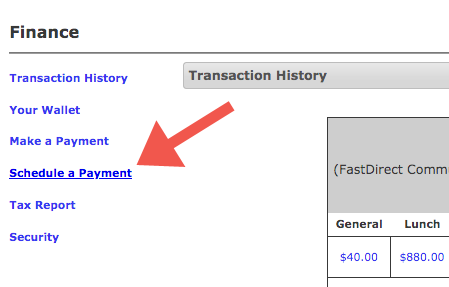A:
How to schedule automatic or recurring payments:
You must have FDpay in order to use this feature.
Don't have FDpay? Contact your school office to see if they want to add it!
Printable Instructions (PDF download)
- Login to Parent Account
- Click Finance (as
shown below)
- Click Schedule a Payment
(as shown below)
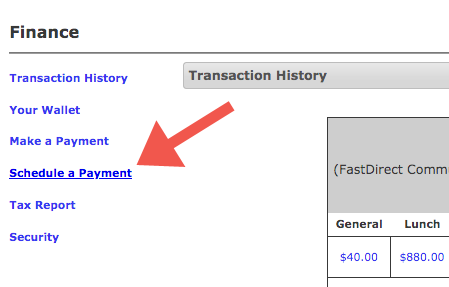
- Under Pay to Account select Tuition for the appropriate school
year
- The tuition schedule will appear for you to review
(shown below)
- Click Fill in these
values (shown below)
- Review the form and select when you would like a Payment Alert email
- Click Add Recurring
Payment (shown below)
- Select the Pay to Account
for the appropriate account name and complete the form
- Click Add Recurring
Payment
|