| Q: How do I edit or delete a scheduled or recurring payment? (for parents) |
| A:
How to edit or delete a scheduled or recurring payment:
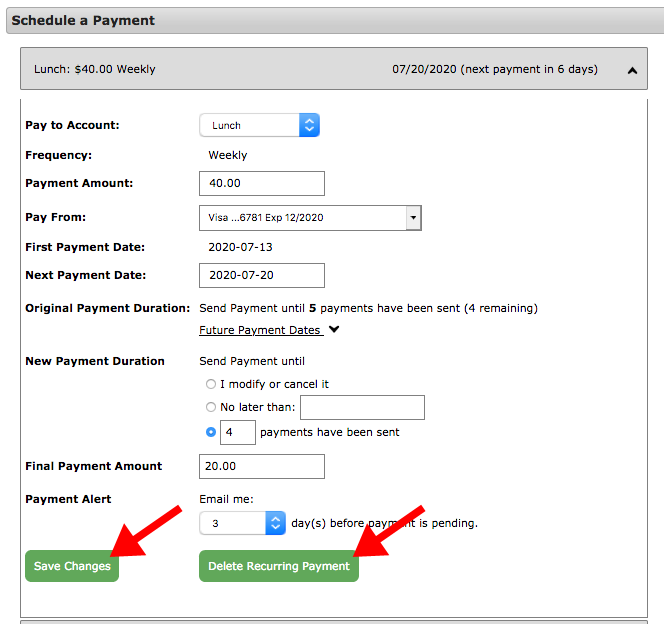 |
| Q: How do I edit or delete a scheduled or recurring payment? (for parents) |
| A:
How to edit or delete a scheduled or recurring payment:
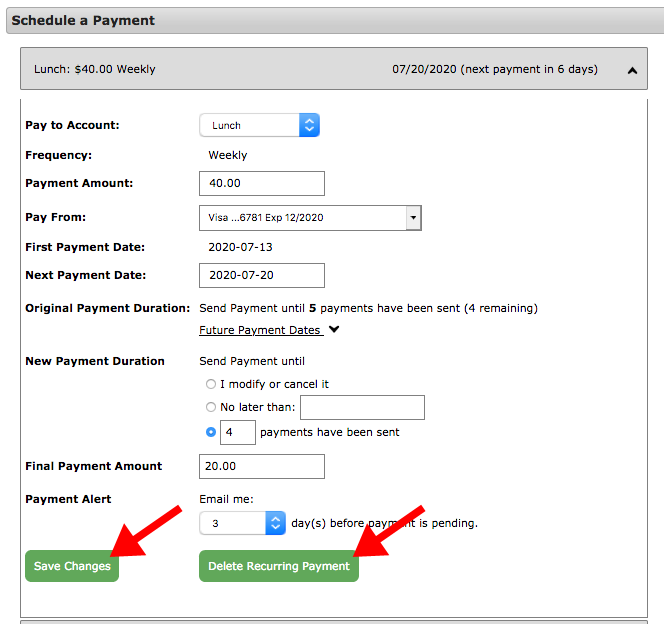 |