| Q: How do I delete a link from the 'Links' section? |
| A:
the links table. In the drop down under the 'Active' heading, select "no". Click the "Change" button to the far right. 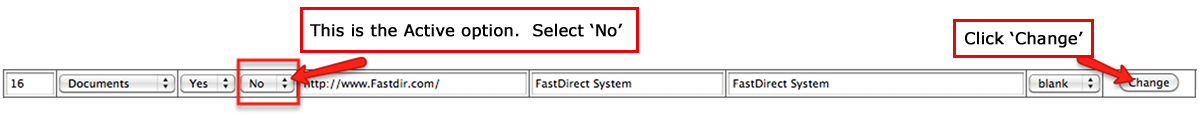 After the screen refreshes go back to that link and look to the far right again. You will see a "delete" button. Click the "delete" button and the link will be deleted. 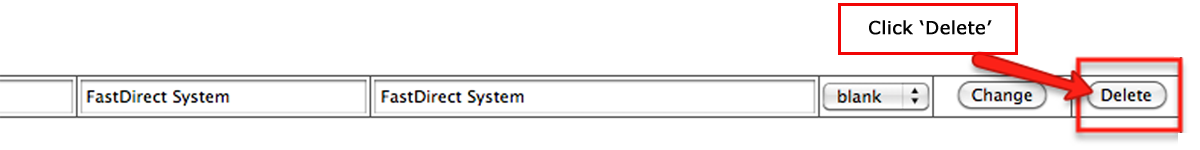
|